Copy scanned info by iphone and paste it on your computer software.
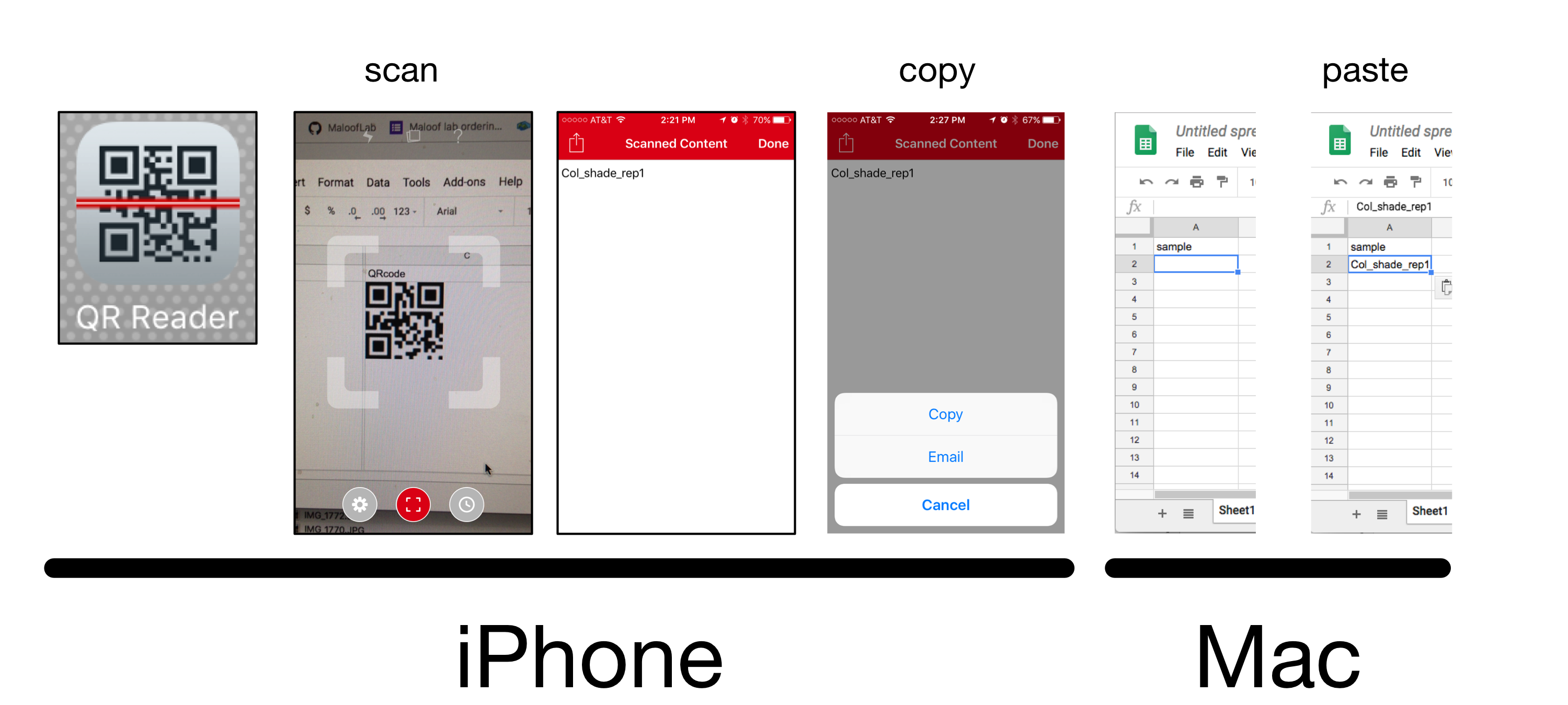
Universal Clipboard is useful for this purpose when you use a certain model of iphone, Mac, and macOS.
- Step 1. Install barcode scanner app that can copy scanned info (“QR Scanner”, “QR Reader”, “Qrafter” from App Store worked as of Sep 2018).
- Step 2. Scan QR code (or any codes?) and copy decoded info.
- Step 3. Paste the decoded into into your software in your computer (eg. Google Sheet, Excel, etc)
- Step 4. After reading the spread sheet with R, you can separate letters by hyphen (“-”), underscore (“_“), or other separater that can be used in base::strsplit() or tidyr::separate(). For example,
strsplit("Col_sun_rep1",split="_")## [[1]]
## [1] "Col" "sun" "rep1"library(tidyverse)
tibble(x=c("Col_sun_rep1","Col_shade_rep2")) %>% tidyr::separate(x,c("genotype","treatment","replicate"))## # A tibble: 2 x 3
## genotype treatment replicate
## <chr> <chr> <chr>
## 1 Col sun rep1
## 2 Col shade rep2Amaizing and useful.
Troubleshooting
- Do you have frozen clipboard?
- Not working? Check if your devices are connected via bluethooth. It seems that WiFi network is not necessary.
- For Android devices, there seems possible solution. Even for all OS (I haven’t tested…)?