Shiny package in R language can create a fantastic application in interactive mode using a browser (for free!). In an example below, you can download data file for four years of figure records in US junior olympics of synchronized swimming (public available data from USA synchro web site, compiled by Kazu Nozue). Using search box, you can narrow data down using any words found in any columns in data, such as “Walnut Creek”.
How to use the Shiny app
Clone my git repository and follow instruction in READme file. To learn how to clone git repository, please read github instruciton in Prof. Julin Maloof (UC Davis) class.
Uplodad data file
By clicking “upload”, select “Synchro_Figure_score - record.JO.csv” in cloned repository.
Select data (highlighted), which is plotted in right window.
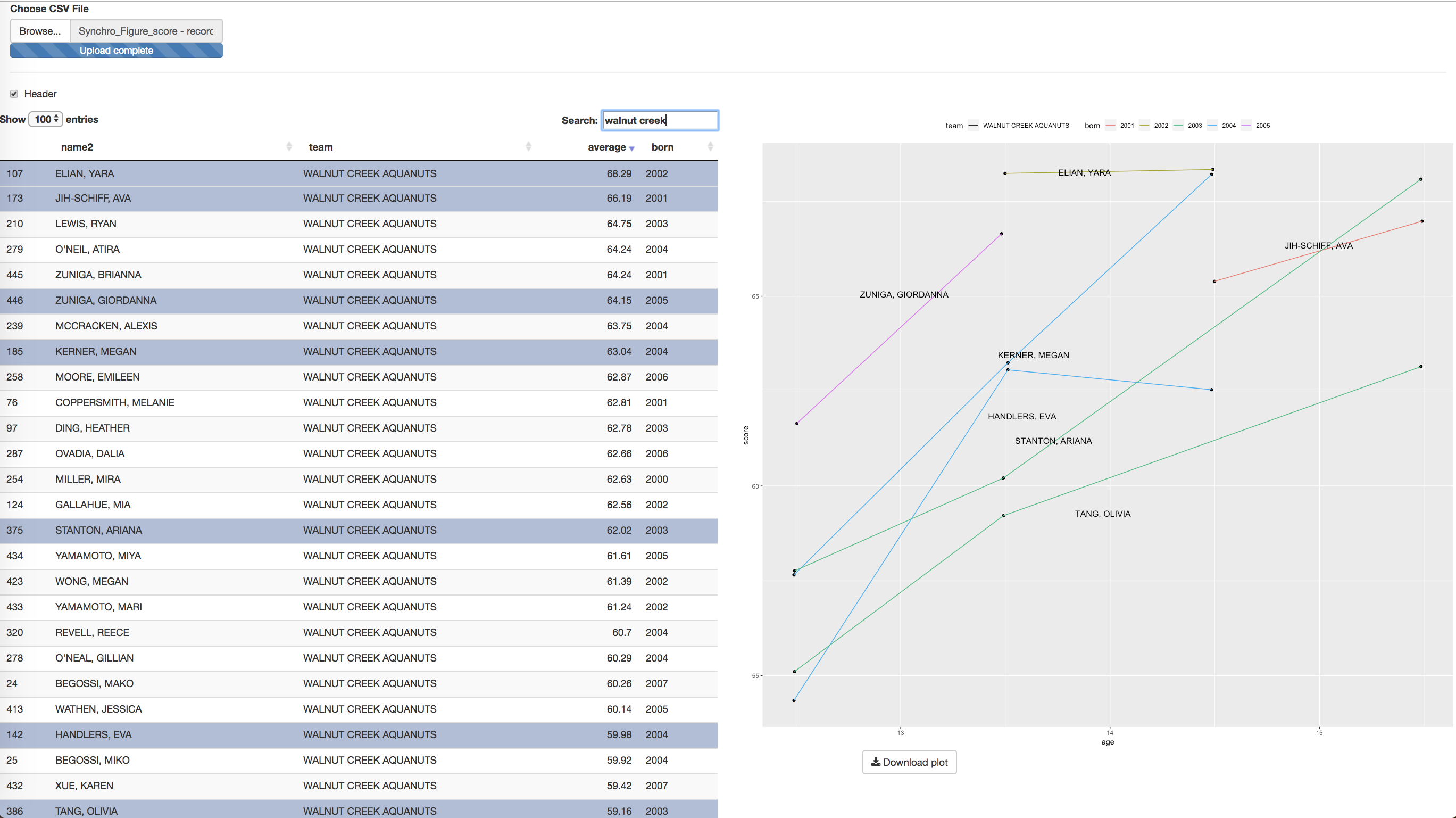
Shiny app for Synchronized Swimming Figure score
You can download the plot
Click “download plot” button.
The R scripts and a sample data can be found in one of my github repository.
To learn more
- RStudio
- Shiny
Synchronized (or Artistic) Swimming FINA artistic swimming, USA synchro, 日本水連アーテスティックスイミング
- R Book